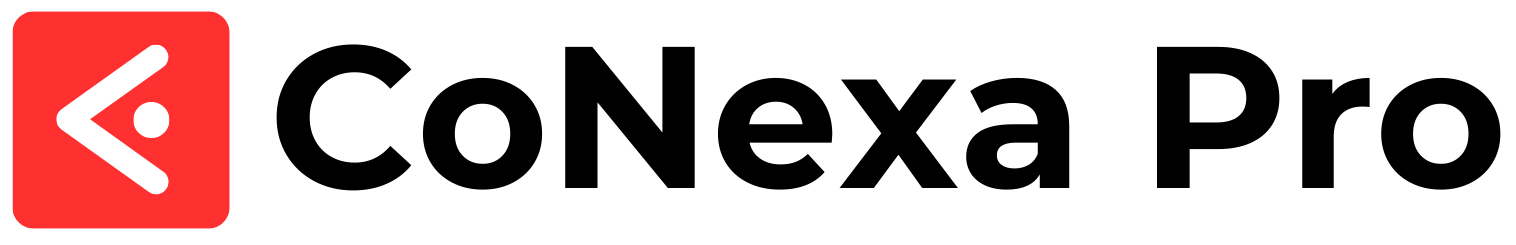- The following link is a system-generated exclusive and dedicated only to you; DO NOT SHARE it with others to avoid unexpected errors in your company software.
- If you already have an instance of company software, please disregard the following instructions and simply add the software module to your existing company software. Go to your company software Dashboard > Setup > My Account > Subscription > Customize > Select Modules and choose the module that you need during the workshop. If you need assistance, contact us or create a ticket here.
Get your exclusive link:
https://conexapro.io/authentication/register?route_plan=standard-package
Instructions:
- You must already have a verified account in CoNexa Pro. See lesson “3.1 Create Free CoNexa Pro Account”, for more details.
- Log in using your CoNexa Pro credentials at https://conexapro.io/authentication/login.
- Copy and paste the exclusive link into the same browser window.
- If you need assistance, create a support ticket here: https://conexapro.io/clients/tickets or email us at support@conexapro.io